WHATSAPP
WhatsApp Messenger is an instant messaging app for the smart phones that operates under a subscription business model. The proprietary, cross-platform app enables users of select feature phones to use the Internet to transmit communication service with their needed persons... In addition to text messaging features of the audio, image, video are also used for the transmissions and the receiving from their users. Locations can also be shared through the use of integrated mapping features
How To Extend WhatsApp Trial Period
Whatsapp users are given a grace of 1 year free trial before the user will have to be paying$1(₦160) annually after the 1 year free trial period has elapsed. However, iPhone users are entitled to pay for the application once and for all.
Well, paying one dollar for WhatsApp isn’t a big deal; everybody can afford this little amount for a year. It is cheaper comparing to your SMS charges, phone calls e.t.c but with WhatsApp, you can send images, voice record, and videos e.t.c.
However, some users inability to pay the annually fee is not because they don’t have the money to pay but because everyone can’t have a PayPal account, MasterCard/visa card e.t.c. especially students and other people.
It is recommended that you should do this a week or a day to the expiration of your whatsapp.
However, some users are lucky enough to be given another year of grace.
The process involves two methods in which you can choose any one that convenient for you there. I strongly recommend doing this when your whatsapp is a day to expire but you can still use it now. Faster enough the better it is.
How To Use Whatsapp For Free and Extend Its Trial Period
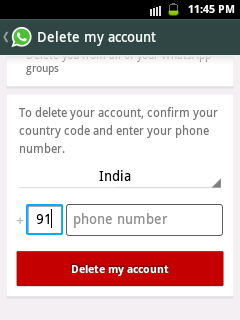
METHOD 1
Delete your existing WhatsApp Account and create a new Account. Your Account will get extended to next 1-year, this trick is working now but i don’t know of the future. To delete and create a new whatsapp account follow the steps below
- Go to “Option → About → Account Info → Option → Delete Account”.
- Choose, “Delete your WhatsApp Service with Payment Information”.
- Press “Continue” and enter your mobile phone number and follow to complete your “Deletion” process.
- It will delete all your WhatsApp details; now create a new account with WhatsApp. That’s all you will get another one year extension of free whatsapp trial period.
In case the above steps did not work for you here is another method
METHOD 2
- Open your whatsapp.
- Go to “Option → Settings → Account Info → Change Number and Press Next then Enter your Old Number in first box and your New Number in the second box then continue. It will require a verification of your new number.
- Note: your phone should be ON!
- After changing your number, use the same step above to change the number back to your main whatsapp number








